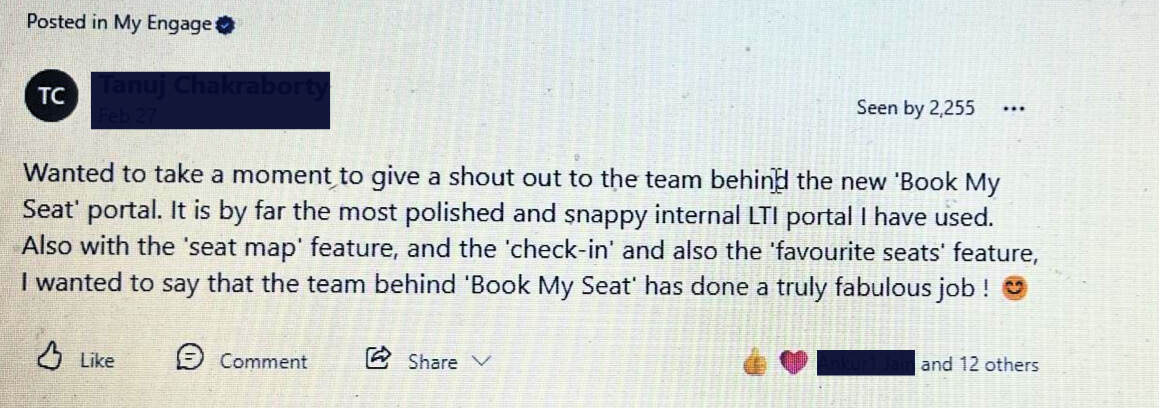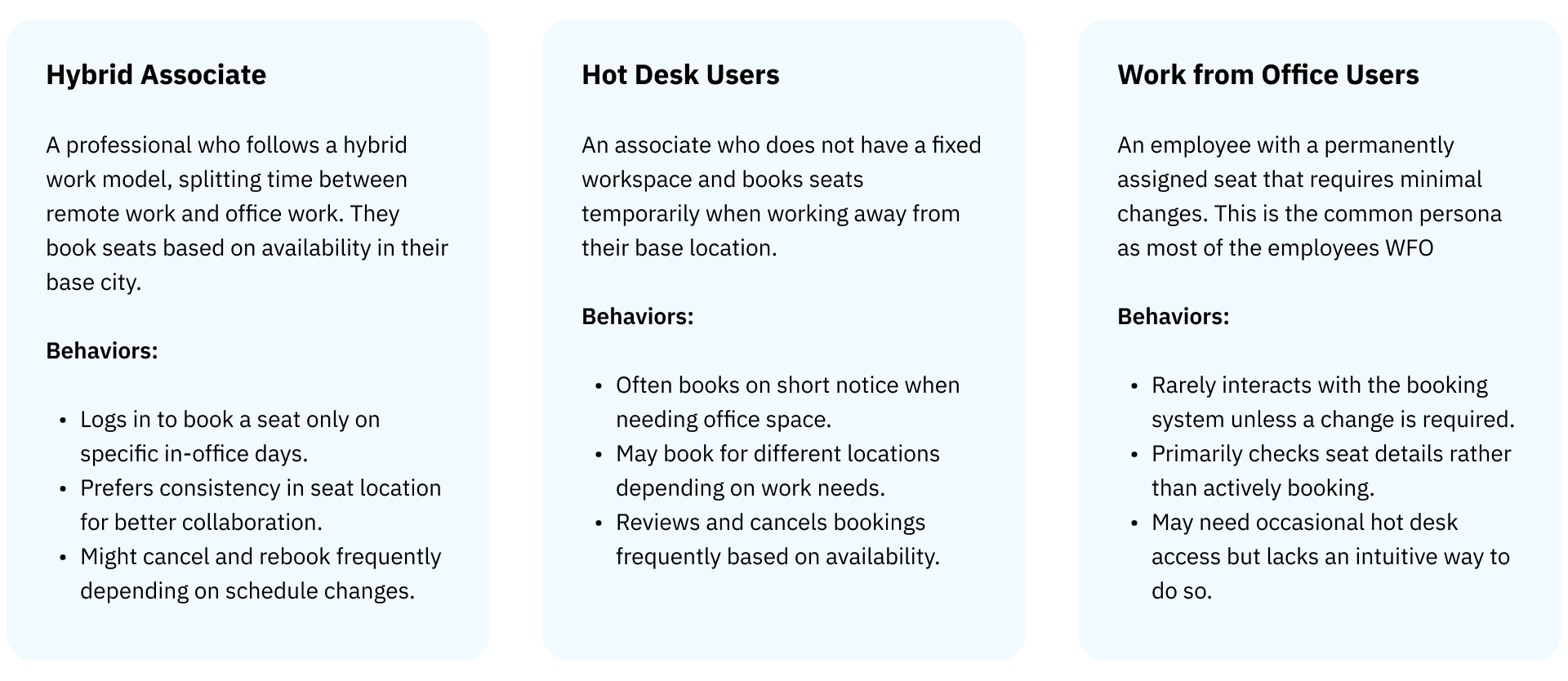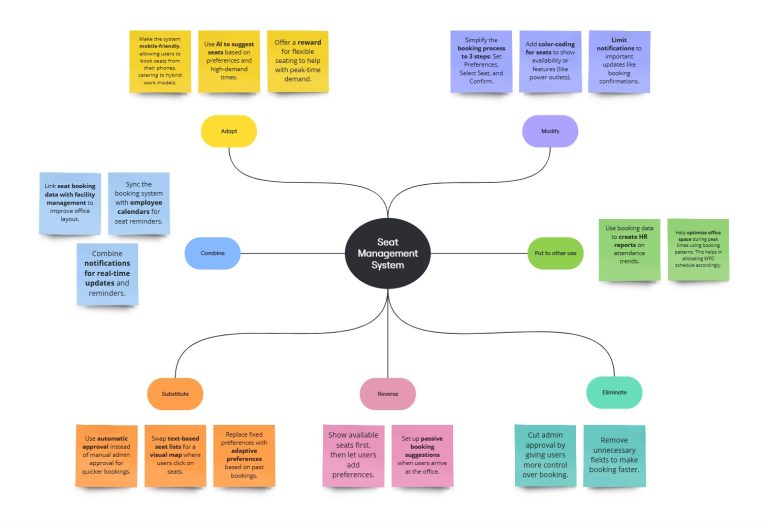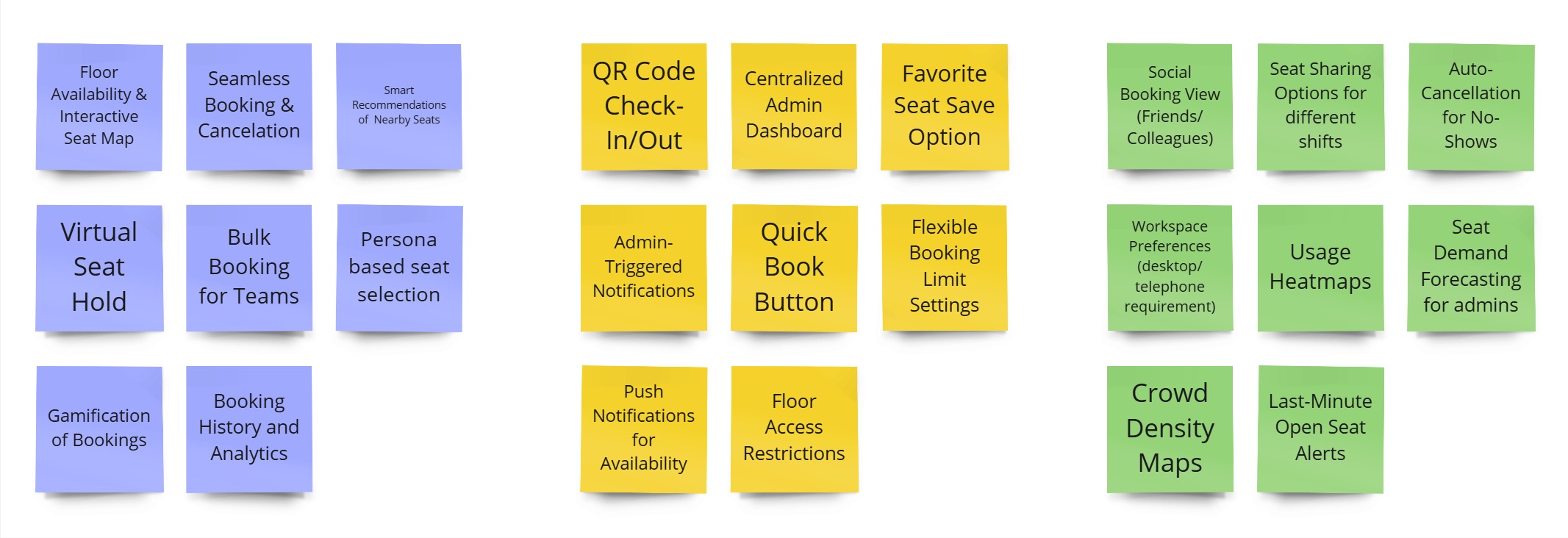HMW create a simple, flexible, and reliable seat booking system that allows LTIMindtree employees to easily reserve seats remotely?
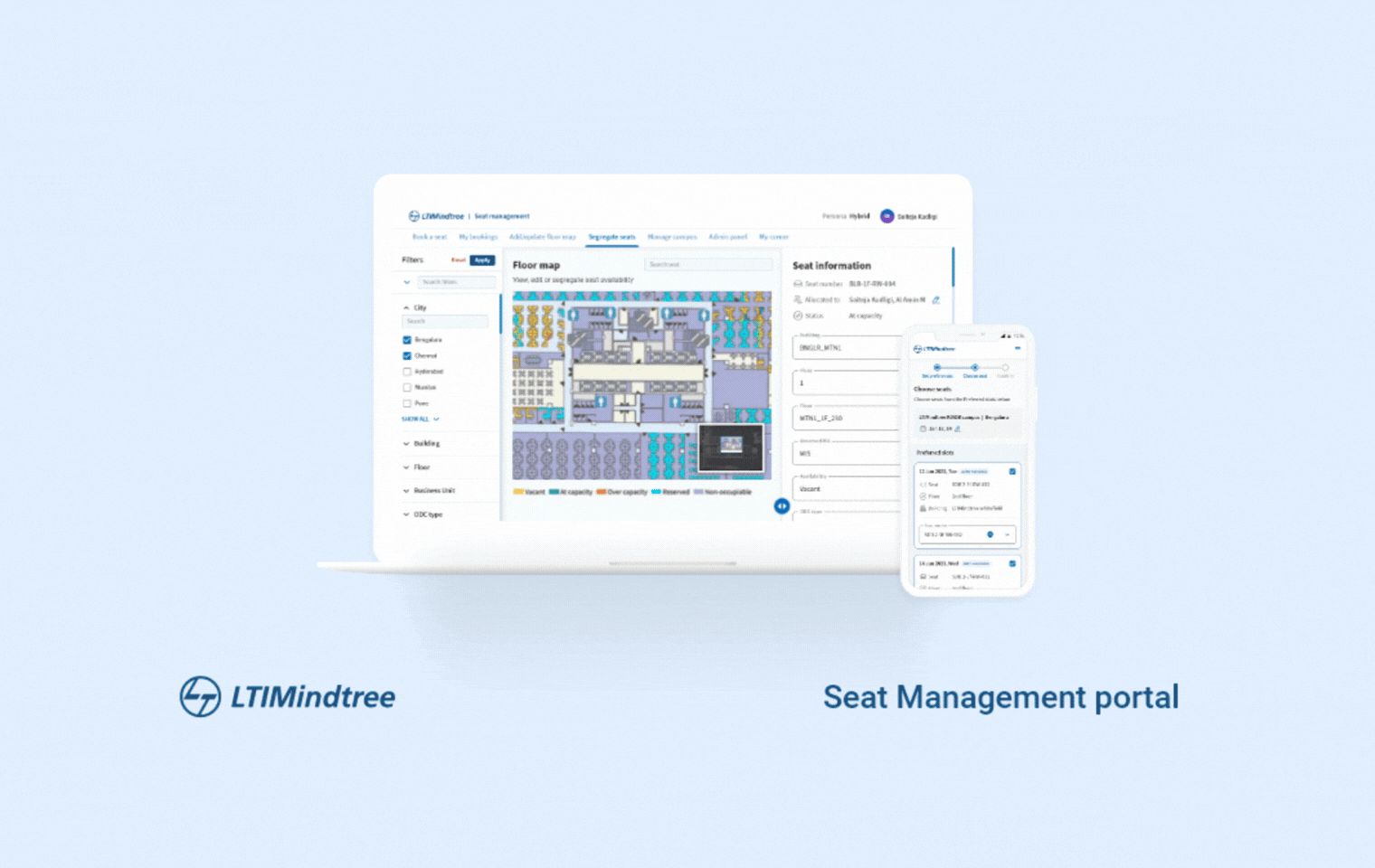
Overview
After L&T Infotech merged with Mindtree in 2022, their separate seat booking systems had to be combined into one. The problem? The existing system was old, built back in 2013, and not ready to handle the needs of a larger workforce. Employees struggled to book seats remotely and often had to contact the Admin team or visit the office just to find a place to sit. This created extra work for Admin and security teams, who were overwhelmed with booking requests.
We needed a solution that would make booking a seat easy, flexible, and quick—one that employees could use on their own without relying on Admin help.
Role
Sr. UX designer
Team
Me,
1 Product manager
3 Developers
Project tenure
8 weeks
Tools
Adobe XD
Adobe Illustrator
The challenge 🎯
The merger of L&T Infotech and Mindtree has made the outdated seat booking system difficult for employees to use, creating frustration and putting extra work on the Admin team. We need an easy-to-use system that lets employees book seats on their own, helping everyone work more smoothly.
Business Statement 🏦
LTIMindtree needs a modern seat booking system to make booking easy for employees, reduce Admin & Security support, and support flexible work styles, which helps to lower costs from manual assistance, and create a better workplace experience in line with LTIMindtree’s hybrid work model post merger.
The solution 💡
The new seat booking system for LTIMindtree is a simple, user-friendly solution that allows employees to book seats on their own, reducing the need for Admin help.
We have introduced Automated Seat Suggestions, Flexible persona wise booking, Self-Service Modifications, and My Corner to make seat booking much more simple and personalized.
Timeline
A rough visual representation of the whole process from inception till measurement
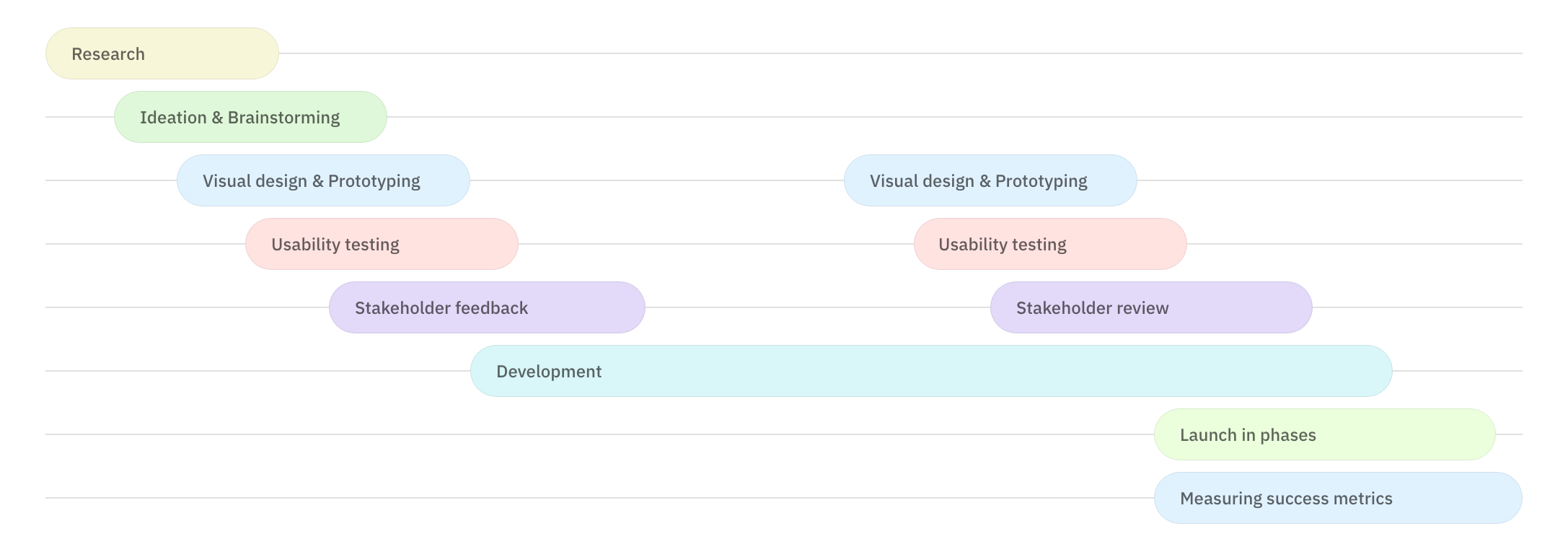
My process
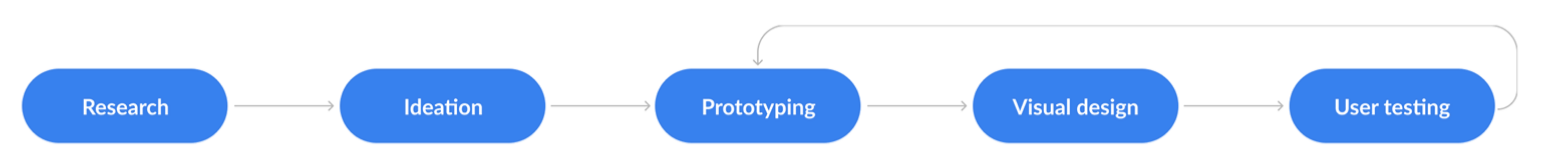
Solution
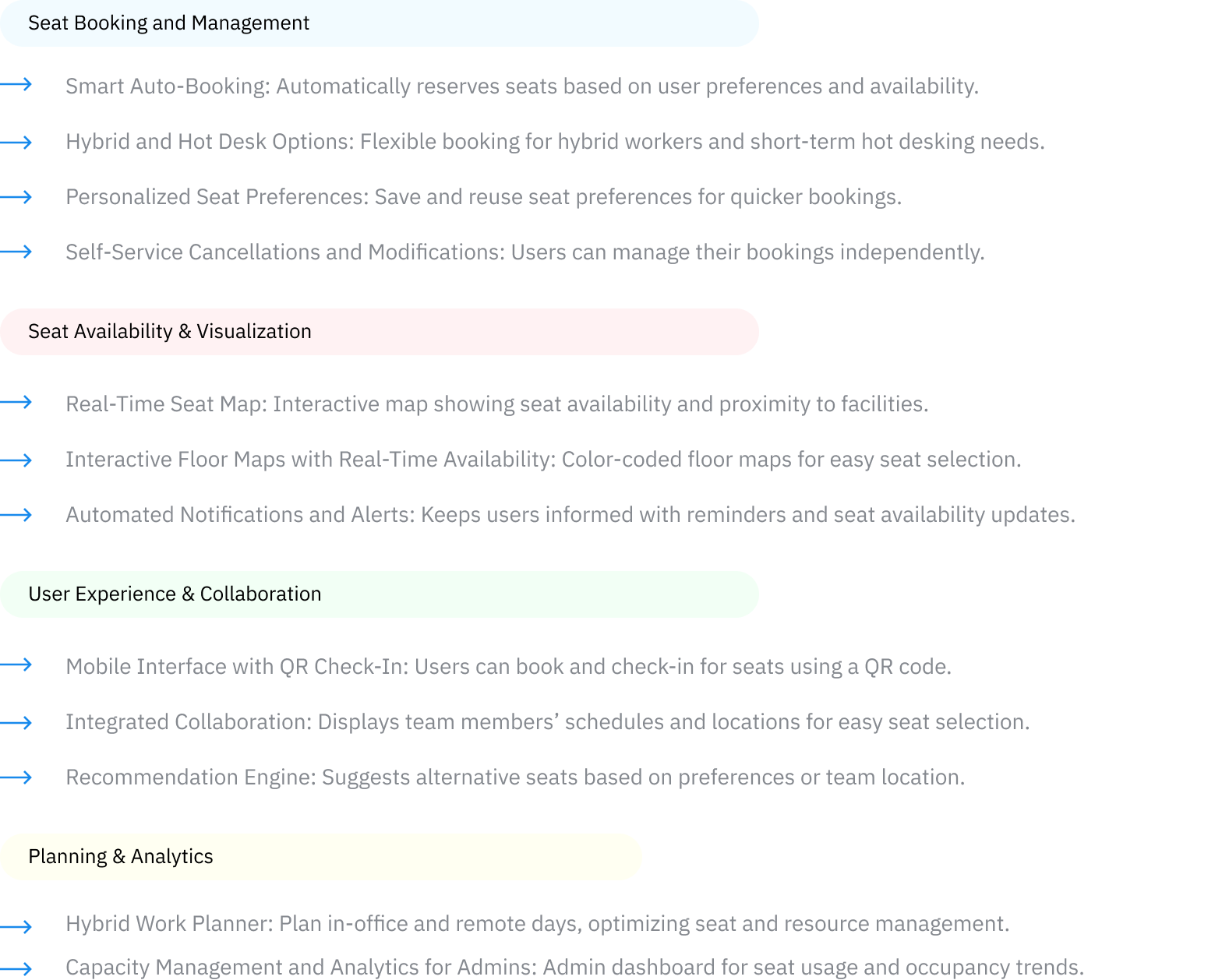
Visual design
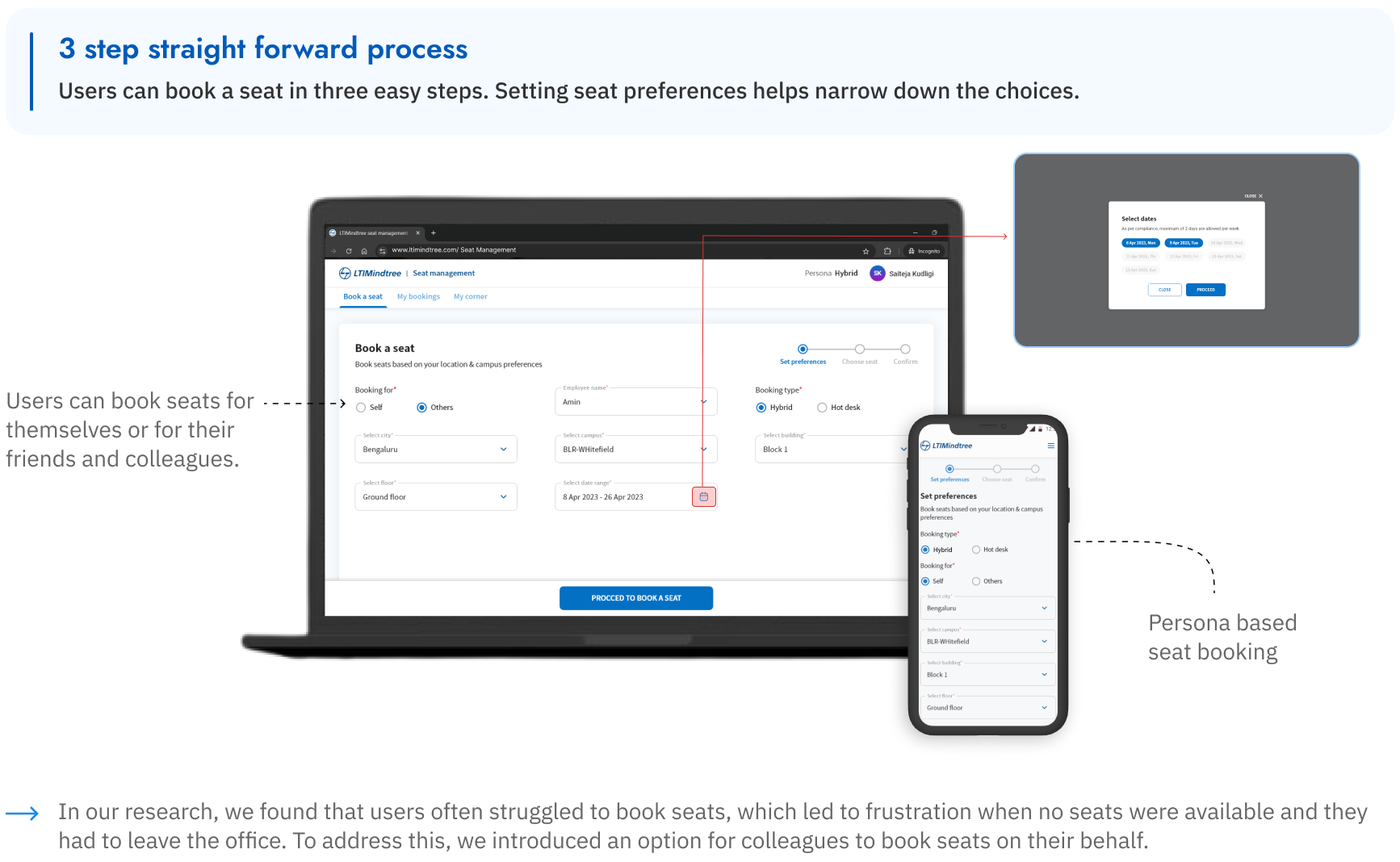
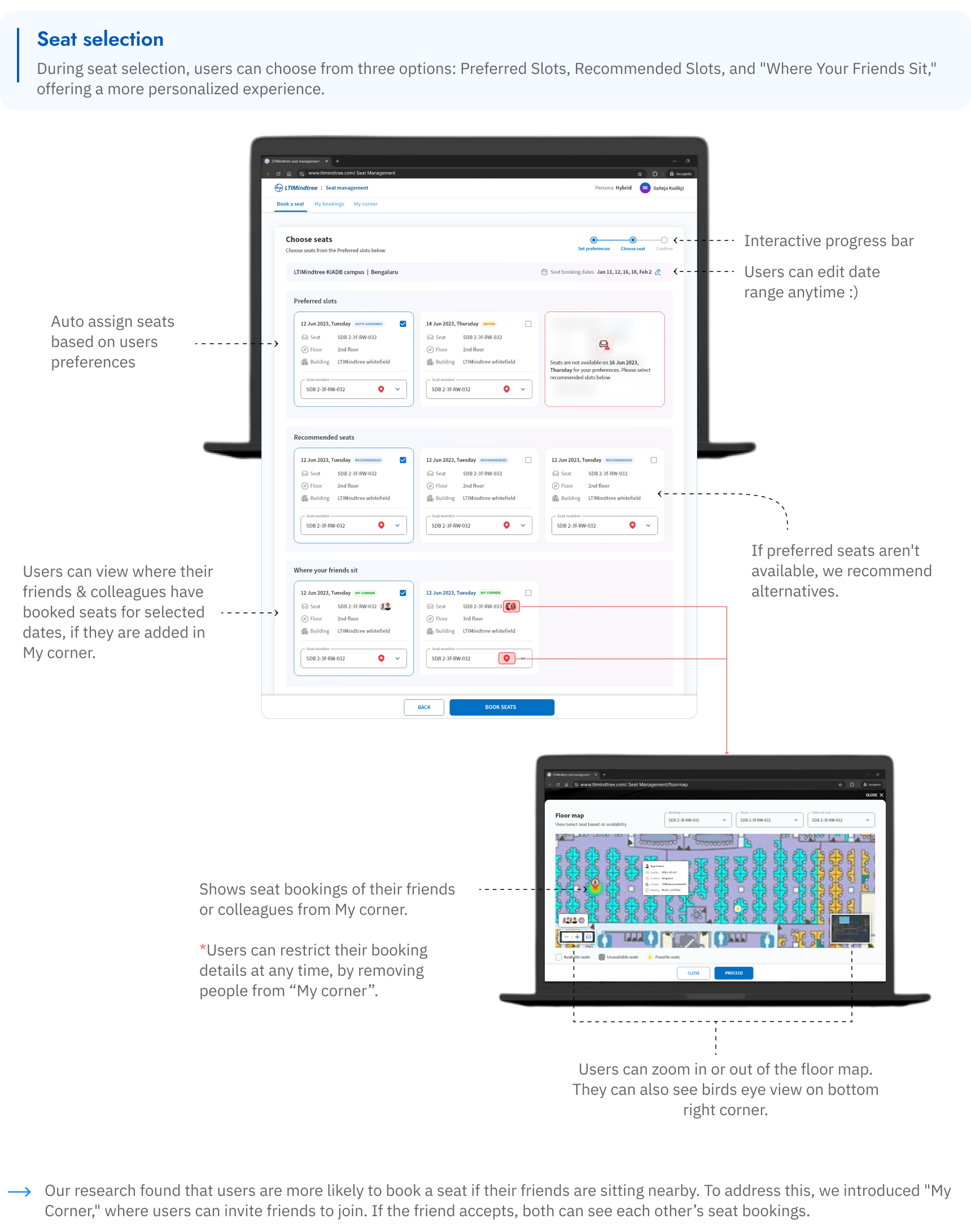
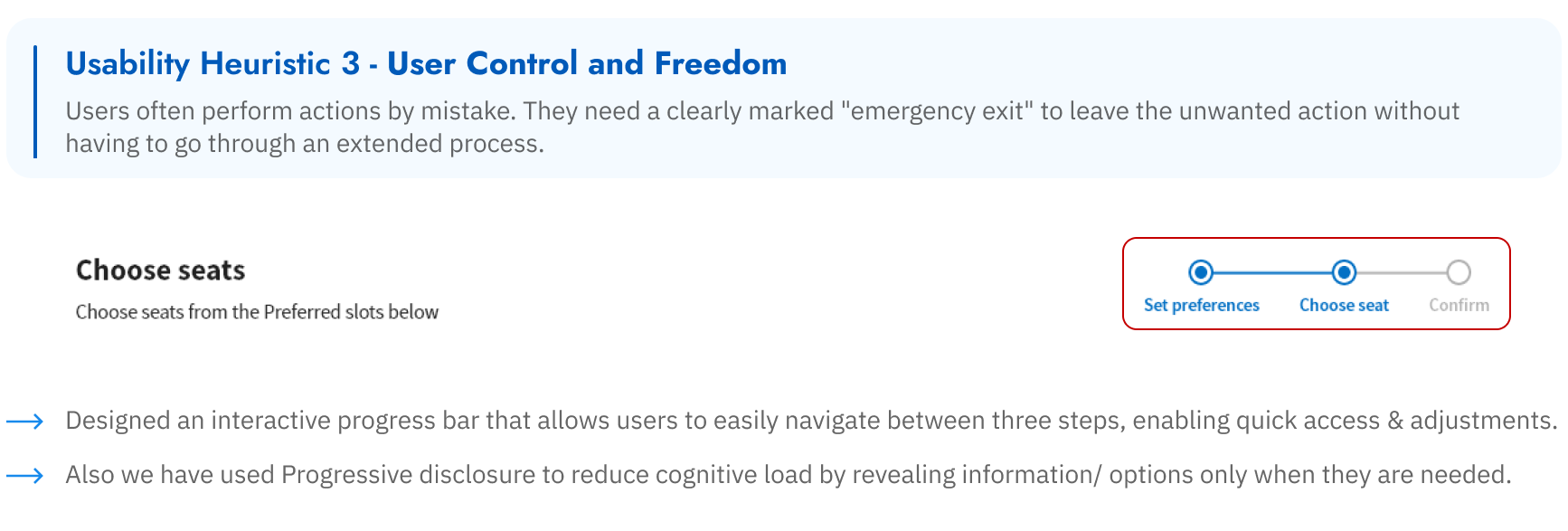
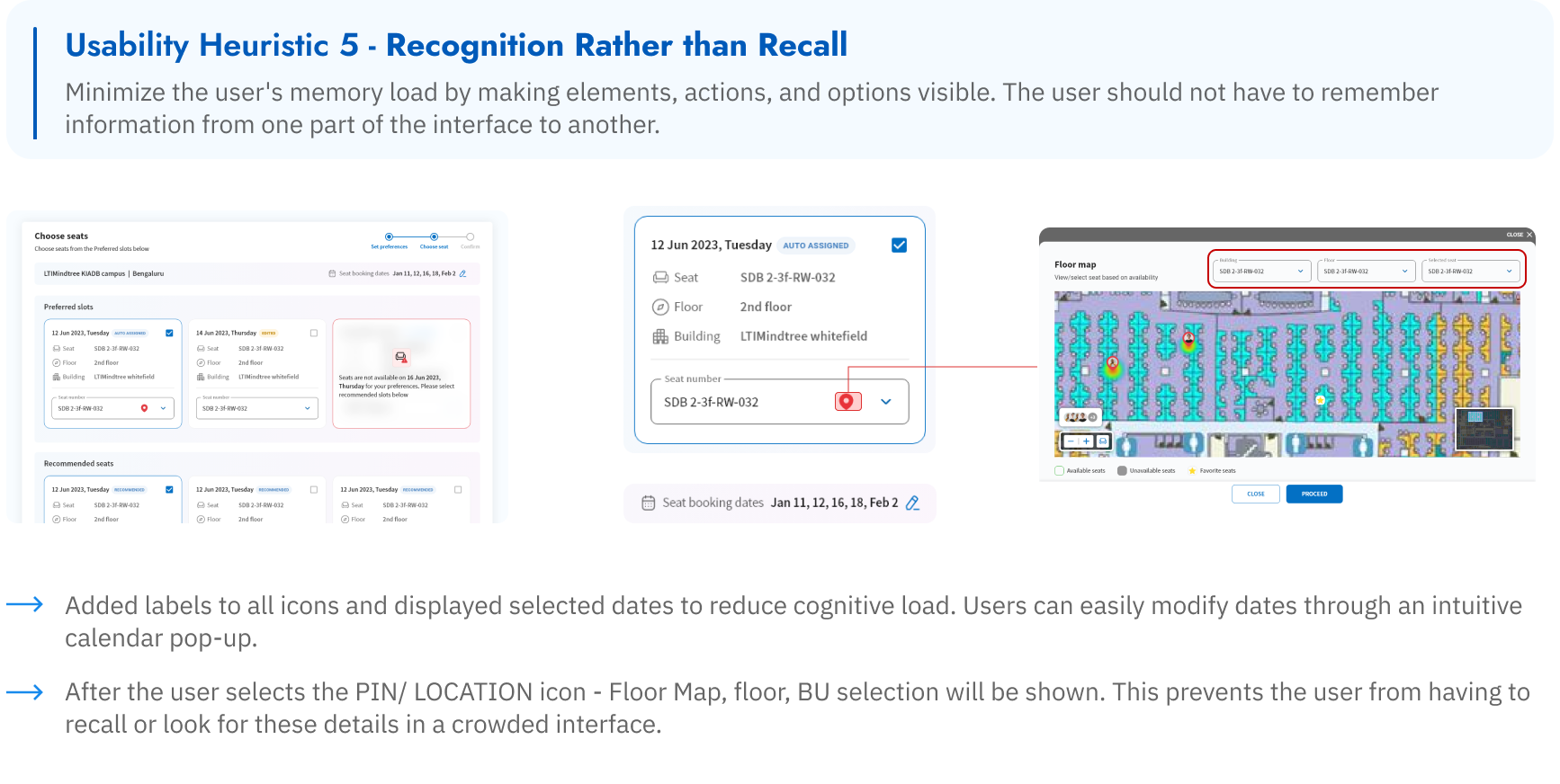
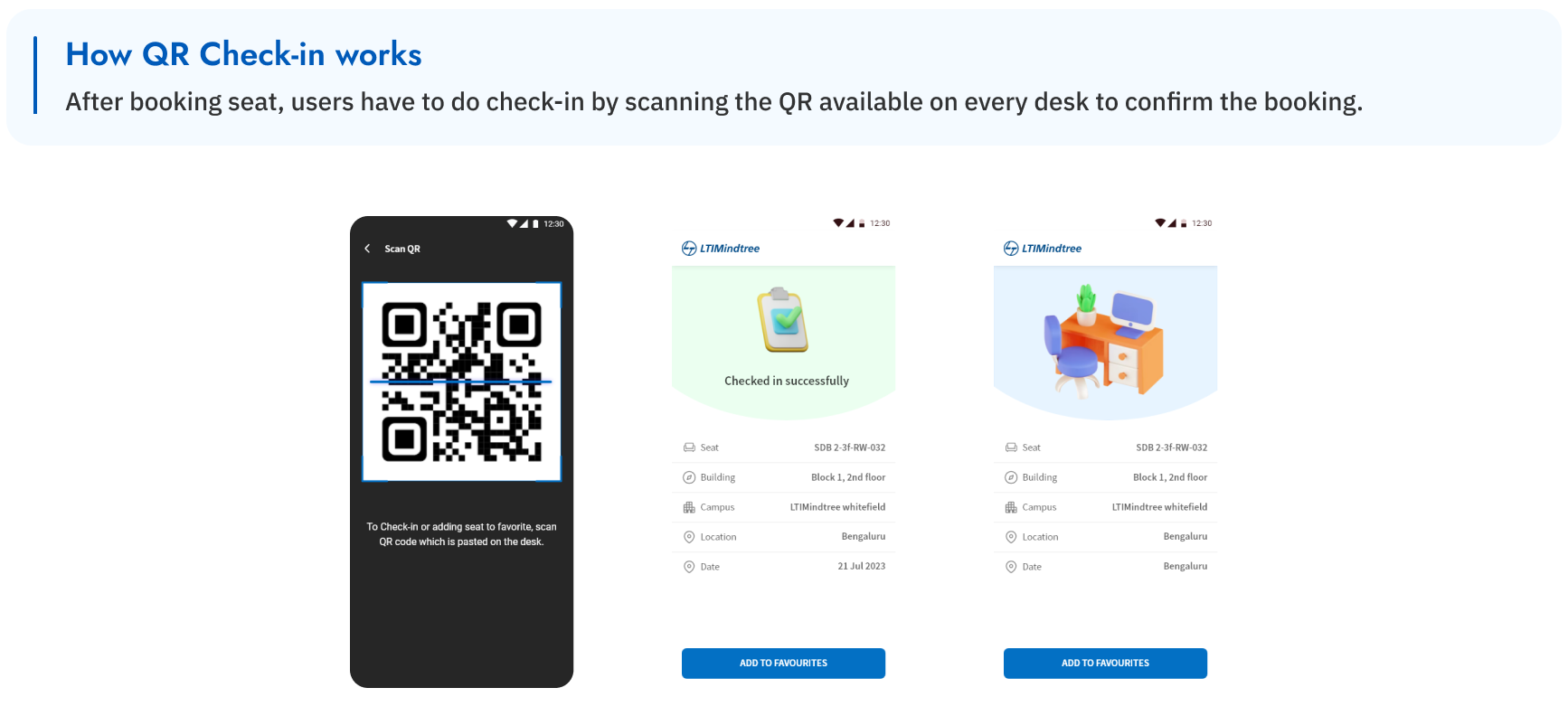
Impact
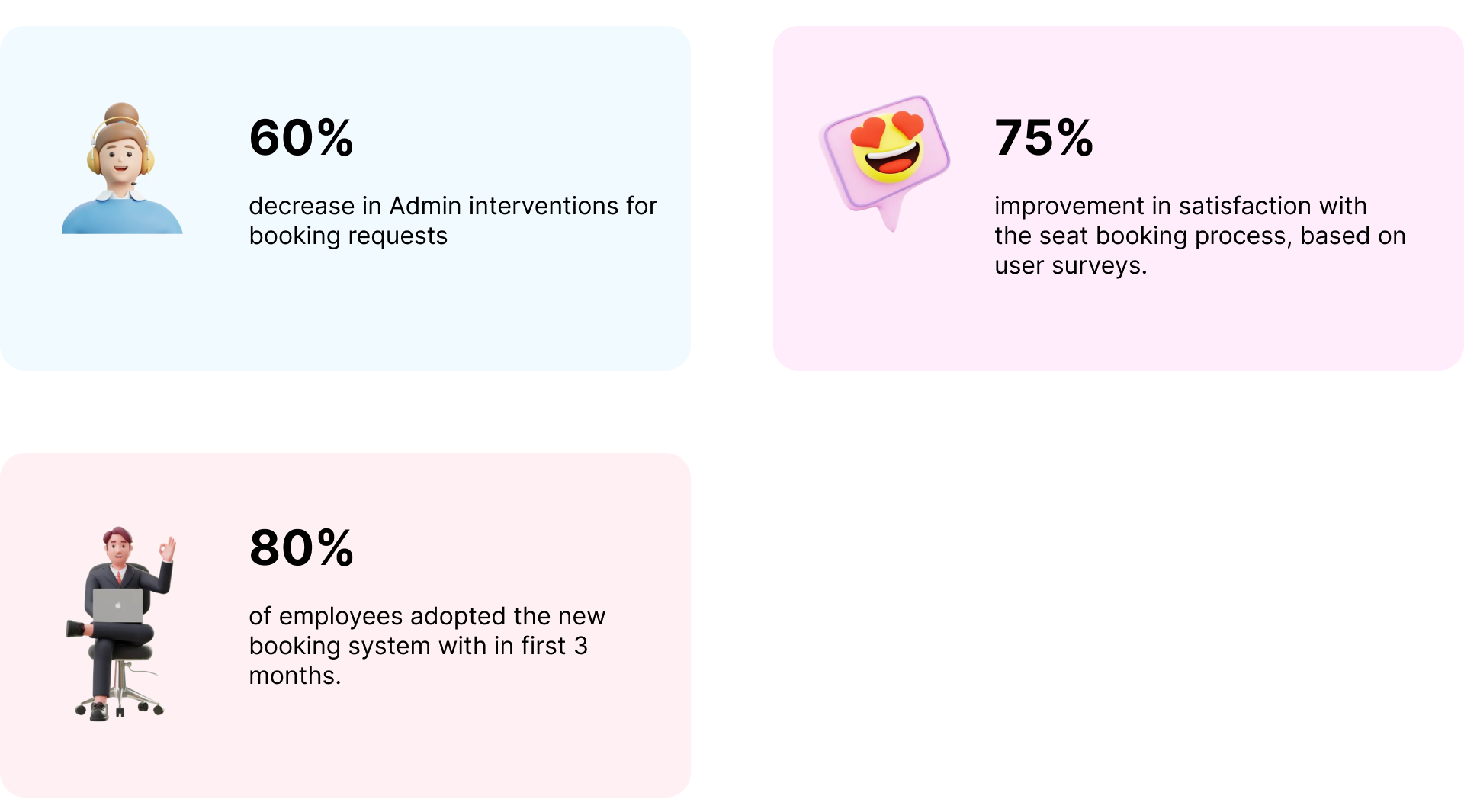
Testimonials